Credentialing
The Credentialing Office has moved to its new location in the west underground walkway. To help you find the new office, please. Let us know if you need further assistance navigating the new location.
The Credentialing Office is open:
Monday, Tuesday, Thursday and Friday -- 7 a.m. - 5 p.m.
Wednesday -- 7 a.m. - 2 p.m.
Saturday and Sunday -- 7 a.m. - 3 p.m.
Closed Holidays: New Year’s Day, Dr. Martin Luther King Jr. Day, Good Friday, Memorial Day, Juneteenth, Independence Day, Labor Day, Veterans Day, Thanksgiving Day/Day After, Christmas Dec. 25-26, and New Year’s Day.
- Walk-ins are not accepted. To schedule an appointment, please get in touch with your employer.
- Appointments would be voided 10 mins after the scheduled time.
- Customers must be prepared by submitting their application, responding to the disqualification email, and providing two forms of identification.
- Ensure that you meet the identification requirements by providing unexpired IDs or un-laminated Social Security cards.
- Re-testing times are from 7 a.m. to 11 a.m. on Wednesday, Saturday, and Sunday, with availability every other day from 7 a.m. to 3 p.m.
Appointments
An appointment can be made up to 21 days in advance.
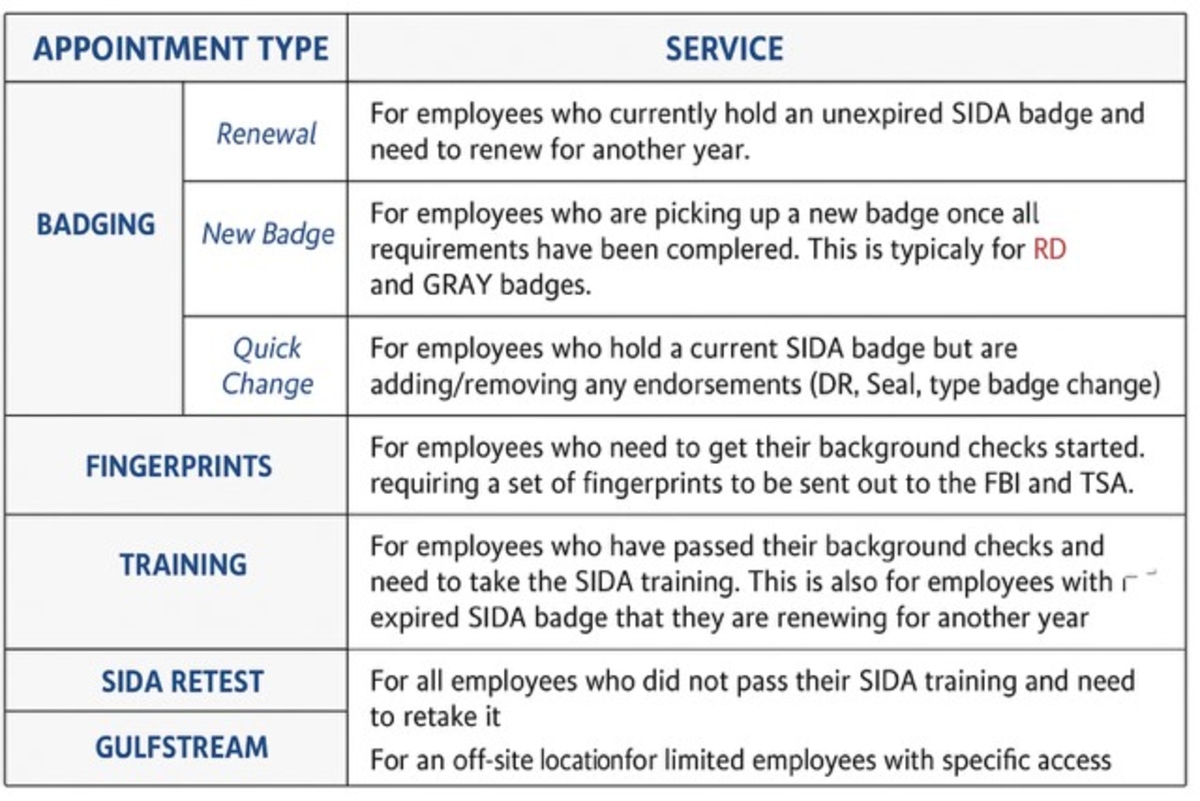
Please make sure you are scheduling the correct appointment type, as to permit adequate time if training is applicable. Booking the incorrect appointment type, no application in portal, wrong IDs (names not matching) or no IDs, Disqualifying Questionnaires (DQ) not answered, incomplete online Non-Movement Driver training (DR) training, etc. could results in your employee to be turn away.
Join the Line Book Your Employee's Credentialing Appointment Here
NOTE: Appointments can be cancelled via the link provided in the email confirmation, by replying "C" through the text message reminders, or by sending an email to avbadging@cltairport.com. All cancellations must be done at least two (2) hours prior to the appointment time.
- Credentialing - AVBadging@cltairport.com
- Employee Parking - CLTEmployeePark@cltairport.com
Immediate revocation or suspension of badges and urgent clearance issues:
Call 704.359.4010 (after hours, Airport Operations 704.359.4012).
- *Authorized Signers can utilize the AS portal to immediately deactivate badges
- Deactivated badges must be returned to within 48-hrs utilizing*
During normal office hours
General inquiries related to paperwork or ID requirements please email AVBadging@cltairport.com
If necessary, contact us via phone at 704.359.4010 and choose the appropriate option below:
- Option 1: General Badging Information
- Option 2: Authorized Signer and Audit Information
- Option 3: Background Clearance Information
- Option 4: Parking Inquiries (or email CLTEmployeePark@cltairport.com)
- Option 5: Deactivations and urgent clearance issues (after hours, 704.359.4012)
Credentialing Processes
New Badge Applicants
A New Badge process is for
- A new employee hired by a company.
- A returning employee after not being active with the company.
- An employee who is transferring to a different division within the same company.
- An employee with an expired badge and/or expired background clearances.
Process
STEP 1 – Before First Visit
- Authorized Signer (AS) will complete a New Badge Application for a new/returning employee.
- Employee MUST complete the Disqualifying Questionnaire (DQs) sent via e-mail from “IDMS” BEFORE the appointment.
- Authorized Signer (AS) must book a correct appointment for the new employee. Example: 1542 and 1546 Book a Fingerprints Appointment, 1544 Book a Training Appointment once background clears (refer to the Appointments section).
STEP 2 – During First Visit
- 1544s employees skip this step, proceed to Step 3.
- Appointment is required. Timely arrival is expected.
- Employee MUST bring two (2) valid government-issued forms of identification, one must be a picture ID. Foreign-born employees must present proof of Working Authorization (refer to I-9 Requirements/ID section of the web page).
- Employee’s fingerprints and picture will be taken as needed.
- Following the first visit, the employee will wait to pass background checks.
- The Authorized Signer (AS) is required to monitor the AS Portal for background status constantly.
- After both the Criminal History Records Check and Security Threat Assessment have cleared, the AS will be notified via the portal.
- The employee will have 30 days after their background has cleared to move on to the second visit. If not, the badging process must be restarted.
- The AS must book another appointment for the employee to receive his/her badge (refer to the Appointments section).
STEP 3 – During Second Visit
- Appointment is required. Timely arrival is expected.
- Employee MUST bring two (2) valid government-issued forms of identification; one must be a picture ID. Foreign-born employees must present proof of Working Authorization (refer to I-9 Requirements/ID Section of the web page).
- A badging “Training Flex Appointment” will be required for employees to complete the SIDA training (Red and Gray badge employees will not require any training).
- If Driver Training (DR) is requested, the employee must present a valid Driver’s License and complete the DR training before the appointment. (Driver’s License cannot expire <30 days from appointment).
- Non-Movement Area/Driver training (NMA/DR) must be completed within 60 days of badge issuance when applicable.
- Red and Gray badge types of employees will need a “Badging/New Badge appointment” to pick up their badges.
NOTE: For more information regarding the acceptable forms of IDs, review the I-9 link https://www.uscis.gov/i-9-central/form-i-9-acceptable-documents
Requirements
- All employees must have a Badging/Renewal Appointment.
- Employees must meet identification requirements, have their current badge, and any other documentation needed for endorsements, such as a Customs Seal.
- Badge Renewals cannot be done more than 30 days in advance.
- If the Driver Training (DR) endorsement is requested, Driver Training (DR) needs to be completed within 60 days prior to expiration.
- Authorized Signers (AS) must request the badge for the same company and division.
Process
- Authorized Signers (AS) must complete a renewal badge application following the ID Requirements tab on our web portal.
- The 1544s airlines must add the OCN # (fingerprint number) and the submission date to the application.
- Employee must complete the Disqualifying Questionnaire (DQ) statement prior to appointment.
- Authorized Signers (AS) must make a “Badging/Renewal Appointment.”
Renewal will be rejected if
- The employee is late for the appointment.
- The Disqualifying Questionnaire (DQ) is incomplete.
- The employee is missing IDs or has the wrong or illegible ID.
- The employee does not present current Secure Identification Display Area (SIDA) badge or pay a fee for lost or unaccounted for badge(s).
- If applicable, the Driver Training (DR) has not been completed.
NOTE: For more information regarding the acceptable forms of ID, review the I-9 link https://www.uscis.gov/i-9-central/form-i-9-acceptable-documents
Badge Change (Quick-Change Requests)
Quick-Change can be requested if:
- Current badge is not expired, and the employer still requires a badge.
- Adding or removing a badge endorsement: Escort, Custom Seal, AEOC, or Driver.
Process
- Employee completes any training requirements as applicable.
- Authorized Signer (AS) completes the "Quick Change" request on the (AS) Portal.
- AS provides any relevant notes.
- The AS must find a “Badging/Quick Change” appointment for the employee to come and complete his/her own badge exchange.
- Non Movement Area or Driver training (NMA/DR) must be completed within 60 days prior to badge issuance when applicable.
Note(s):
- We will not accept walk-ins for badge changes.
- For the Driver Training (DR) endorsement a valid Driver’s License and NMA (DR) online training completion is required prior to submitting the Quick-Change request.
- When changing from a Sterile Area badge to another type of badge, SIDA Training with a training appointment will be required.
Quick Change cannot be submitted if:
- It is for a change of company/employer/divisions. A new application would be required)
- For DR endorsement, the applicant doesn’t have a valid Driver’s License, or the License will expire in the next 30 days.
Start with email to AVBadging@cltairport.com
- Lost badge
- Damaged badge
- PIN issues
- AS training
- Regulatory Training assistance
Lost Badge, Change in Access, Reactivate Badge
- Original Badge (if applicable)
- Photo ID (for lost badges)
- Customs Seal letter if applicable
- Payment ready if applicable, no cash accepted
Information
Effective May 7, 2025
Beginning May 7, 2025, federal agencies will enforce the REAL ID Act. This means individuals must present a REAL ID, U.S. passport, or another approved form of identification to board domestic flights and enter secure federal facilities. In North Carolina, a REAL ID-compliant driver’s license will feature a star at the top. Licenses without a star will be marked “Not for Federal Purposes.”
What does this mean for Credentialing Identification and Work Authorization?
At this time, there will be no changes to our current process. The Credentialing Office will continue to follow TSA ID guidelines, which require two forms of government-issued identification for verification—one of which must be a photo ID. While obtaining a REAL ID is encouraged for ease and added confidence in identification, the TSA has not issued any new guidance that would impact our credentialing requirements. Should any changes occur, we will notify all badge applicants and stakeholders accordingly to ensure continued compliance.
DOCUMENTS MUST BE ORIGINAL, LEGIBLE, VALID & UNEXPIRED.
Background: The purpose of requiring identification documents is to determine identity and authorization to work in the U.S.
- Majority of Identification requirements are listed on the CBP I-9 form.
- Request for Driver endorsement (DR) must present a valid drivers license with an expiration date more than 30 days from that date of the badge issuance.
- We do not accept laminated Social Security cards or Hospital Birth Announcements/Certificates.
- Employers are responsible for ensuring all minor badge applicants meet applicable state, local and/or federal child labor laws.
- The names on all IDs presented must match. If the names do not match on both IDs, additional documentation is required. Examples of documents that can be utilized; Marriage Certificate, Divorce Decree, Legal Name Change Document.
Who needs what?
- We need to verify the identity of the individual through two-forms of government-issued ID; at least one must include a photo.
- All documents must be original, legible, valid and unexpired and the names must match exactly.
- Employees must present two original Government IDs at the time of fingerprinting, and when obtaining a new or renewal badge.
- The Identification and/or Work Authorization presented must be the same as the Identification and/or Work Authorization entered into the Badge Application and CBP Seal as applicable.
- CLT or other airport SIDA Badge does not qualify as an acceptable ID.
NOTE: CBP Customs Seal process has the SAME ID requirements as the Badge application process.
U.S Citizens: Follow the I-9; two forms of ID at least one with a photo. Pay attention to the relationship between list A, B and C.
Foreign Born U.S. Citizens: Must present one of the following documents along with a valid state ID or DL:
- U.S. Passport
- Naturalization Certificate (N-550, N-570, N-560, N561)
- U.S. Born Abroad Birth Certificate (DS 1350, FS-545 or FS-240)
- If no state identification or driver's license, please contact Credentialing Office for alternative options.
Born outside of the U.S. (Non-U.S. Citizens): Must present one of the following documents along w/a valid state ID or DL:
- Permanent Resident Card
- Employment Authorization Document that contains a photograph
- Foreign Passport with I-551 stamp
- Machine Readable I-94
- Non-Immigrant Visa
- If no State ID or DL, please contact Credentialing Office for alternative options.
CLT PERMITS and APPLICATION
CLT Credentialing Office will issue permits for - Solicitation and Literature Distribution and Demonstration/Picketing
- Permit applications should be submitted 14-days (minimum 3-days) in advance of the scheduled event and will be valid for 14-days.
- A fee of $6 per permit and $10 for each CLT issued ID. Must be paid by Credit or Debit Card.
- Permit Applications can be found by visiting the below link. Please ensure you complete the form legibly and completely to avoid any processing delays.
Solicitation and Literature Distribution permits
- Allows two-persons with Airport Issued picture identification at a time in designated areas of airport property in accordance with the issued permit requirements.
Demonstration/Picketing permits
- Allows up to 10-persons, includes one-person with an Airport issued picture identification at a time in designated areas of airport property and in accordance with the issued permit requirements.
NOTE: CLT Airport reserves the right to rescind or revoke any permit for non-compliance of permit requirements and/or applicable sections of the City of Charlotte Code of Ordnances.
Application: to apply for a Permit, please allow 14 days (minimum three business days)
- Visit https://www.cltairport.com/community/solicitations-and-demonstrations/
- Review NC Code of Ordinances airport charitable solicitation and demonstration control.
- Print and complete the required application. You can also visit the CLT Airport Credentialing Office to receive a copy of the application and applicable regulatory requirements.
- Once complete, drop the completed Permit application off in the CLT Credentialing Office.
- Once the application is approved, usually within three business days, CLT Credentialing will contact the applicant(s) to complete regulatory identification requirements.
- Credentialing will arrange a time for you to sign and obtain your permit and identification.
- Permits and identification will typically be processed between 8 a.m. and 1 p.m. Monday through Friday.
Identification: persons issued Airport Identification will complete a Security Threat Assessment (STA)
- Please contact us at AVbadging for instructions on how to fill out the form.(TO BE TURNED IN, IN PERSON)
Once the permit application is approved, please print and fill out the STA form before you arrive at the badging office.
- Provide 2 valid, unexpired and original Forms of ID. Ref https://www.uscis.gov/i-9.
Note: Laminated Social Security cards will not be accepted.
- Applicants are encouraged to provide their Social Security number to prevent delays and to help ensure completion of the STA prior to their event.
- Applicants will need to sign and acknowledge Privacy Notice, and receipt of a copy of applicable sections of City of Charlotte Code of Ordnances.
- At the conclusion of the permitted event(s) all Airport issued Identification must be returned to Credentialing. Additional permits may not be approved if CLT issued identification is not returned.
Questions? Please send an email to AVBadging@cltairport.com
What role does an Authorized Signer play in the Credentialing process?
- The AS is the primary point of contact for all Airport Security matters, including requesting access media and facilitating the background clearance process for their employees.
- The AS is appointed by their company to request unescorted access for their employees and are attesting to the operational need for such access. If a new applicant/employee is no longer being considered by the employer for unescorted badge access, the AS must communicate this status to the Credentialing office. The application process will be terminated upon the employer’s request.
Which companies are permitted to have authorized signers?
- Airport Tenants and Air Carriers may designate authorized signers to request Access Media if they have a direct business relationship with or lease space at CLT. All other companies must be sponsored by an Airport Tenant or Air Carrier authorized to request Access Media. (See further information on New Company Onboarding/Company Name Changes tab).
- Companies that consistently maintain badge accountability and adhere to regulatory requirements are permitted to have authorized signers.
How many authorized signers can a company have?
- To meet regulatory requirements, CLT limits the number of AS designations to (2) per company/organization and Credentialing will consider up to (4) with specific operational justification. Exceptions can be made for additional Authorized Signers for companies/organizations with over 500 employees on a case-by-case basis.
What are the requirements to become an authorized signer?
- Authorized Signers must have cleared a Criminal History Records Check and a Security Threat Assessment. They must hold a valid badge at CLT and have completed SIDA training. The badge must be with the company for which they intend to sign.
- Authorized Signers are required to attend training once every 12 months to have portal access and remain authorized. For example, if you take the class on June 21, 2020, you will need to retrain by the same date the following year.
- The company’s AS must submit a Compliance Agreement & Authorized Signatory Letter to be kept on file.
- The AS must agree to adhere to all regulatory requirements relevant to the Credentialing process.
Who do I contact to register for the AS training course?
- Please email AVBadging@cltairport.com to request registration.
*All Authorized Signer Training sessions will be held via Teams Meeting for the foreseeable future.
Training Sessions run from 10 a.m. – 12:30 p.m.
Dates for 2026
- January 20th
- February 5th
- February 17th
- March 5th
- March 17th
- April 2nd
- April 21st
- May 7th
- May 19th
- June 4th
- June 16th
- July 2nd
- July 21st
- August 6th
- August 18th
- September 3rd
- September 15th
- October 1st
- October 20th
- November 5th
- November 17th
- December 3rd
- December 15th
How do I reset my portal password?
- Email AVBadging@cltairport.com to request a reset.
Required Background Checks
With limited exceptions, all applicants and badge holders must successfully pass and maintain an active Security Threat Assessment (STA) and Criminal History Records Check (CHRC) to be and stay badged. Once a notification has been received that a new applicant’s clearances have Passed they must be badged within 30 days or their clearances will expire and a new application will be required.
Adjudication Process
- Fingerprints are submitted to TSA.
- CHRC results, if any, are reviewed for any potentially disqualifying crimes:
- Any Charge(s) that has not been clarified will require court documentation to assure that it has been resolved.
- Court documentation is also required in on-going cases to confirm court dates relevant to any charge(s) in question.
- If the applicant does not provide any required information within the required time frame their application will be rejected and a new application will be required.
- Once the results and any amplifying information are adjudicated the applicant will either Pass or be Denied.
- If Denied/Rejected, the Authorized Signer and the applicant will be notified. The applicant will need to take corrective action if he/she would like to appeal this decision.
- If Passed, this information will be noted on the Authorized Signer’s Web Portal along with an email notification sent to the Authorized Signer.
Adjudication Timeline
- Results typically clear in less than two weeks. Delays can occur when:
- Erroneous biographical info submitted.
- Alias or previous names not included/documented. Incomplete alias or previous name, i.e. last name only.
- Erroneous nationality/citizenship info/IDs submitted.
- Adverse results will ONLY be discussed with the applicant.
- The employer will be notified of a denial via email. No additional information will be shared as to the reason.
- Results are only utilized to determine eligibility to be badged at CLT.
NOTE: *If you haven’t received results after two weeks, email AVBadging@cltairport.com to initiate an inquiry.
*An application/badge will be immediately suspended upon notification of a disqualifying or potentially disqualifying offense until clarification court documentation is presented by the applicant to Credentialing.
Adverse Results
If an applicant is denied or fails to pass a background check, requires further adjudication, it is very important for them to respond with the requested information in the timeframe specified.
Communication on these matters is typically going to be directly between the applicant and TSA and/or the applicant and Credentialing for regulatory/privacy requirements.
NOTE: *In cases associated with a denial/rejection, the applicant or badge holder cannot work, be under escort, nor be placed on the Visitor’s List until their case has been resolved.
Corrective Action by Applicant
An applicant has 30 days from the receipt of the Disqualification letter to notify the Airport in writing of the intention to correct or provide case disposition information to assist the Airport in making a final decision. An applicant must provide a revised/corrected FBI Criminal Investigation Record or a certified true copy of the disposition information from the appropriate municipal or government court within 30 days of receipt of the disqualification.
For questions, email AVBadging@cltairport.com
Charged to Employer
| Item | Category | Fee | Refund |
|---|---|---|---|
| STA Background | Background | $13.00 | No |
| Fingerprint | Background | $32.00 | No |
| New Badge | Badge | $35.00 | No |
| Unaccounted Badges | Badge | $100 – Single area $200 – Multi area | No |
Charged to Employee
| Item | Category | Fee | Refund w/Return of Lost Badge |
|---|---|---|---|
| Lost Badge | Badge | $135 – First badge $235 – Second badge $335 – Third badge | $100 – First badge $200 – Second badge $300 – Third badge |
| Citation (Security or Safety) | Badge | Per citation adjudication results | No |
Refund Conditions (for lost badges):
Badge holder must:
- Be present
- Have card used to pay
- Have printed receipt
How can I determine whether an individual has cleared their background checks?
Clearance information can be found under the “Background Checks” page on the Authorized Signer portal. Clearance emails will also be sent to the Authorized Signer indicating the applicant has cleared.
How long does the badging process typically take?
The process takes up to two weeks. However, it can be delayed due to various reasons which can be researched with TSA. If it is taking longer than two weeks, the Authorized Signer should email AVBadging@cltairport.com.
What do I need to bring to get fingerprinted?
To be fingerprinted, you will need for a CHRC-STA application completed online by the Authorized Signer. An email containing a disqualifying crimes attestation link must be completed before you can be seen for your appointment. It is required to bring originals of the two IDs used on the application to the appointment.
What are acceptable IDs for a U.S. citizen born in the United States?
Acceptable forms of identification for an American citizen born in the U.S. include a U.S. passport, driver’s license, non-laminated Social Security card and birth certificate.
What if I was born outside of the United States, but am a U.S. citizen?
Two forms of identification must be submitted including one of the following:
• U.S. passport,
• Naturalization certificate, or
• Form DS-1350, FS-240; FS545
What if I am a permanent resident or work with an employment permit?
Two forms of identification must be submitted including either the U.S. Permanent Resident Card, an Employment Authorization card, or an I-94 card.
How much do the badges cost and how will I be billed?
The cost for badging is listed in the Credentialing and Related Fees section. Your company will be invoiced by CLT’s Aviation Department Finance division.
What happens if I lose or forget to wear my badge?
You will not be able to work at CLT without a badge. The costs to replace lost badges are listed in the Credentialing and Related Fees section. There is a 24-hour waiting period before a new badge will be issued. Please see your company’s Authorized Signer for a Badge Reactivation/Replacement Form. No badges will be reissued after third lost badge.
What happens if I fail a test?
- You will have three attempts to take the test.
- No appointments necessary for re-testing. The Credentialing team will confirm days and times with you.
- After the third failed test, you will need to contact your Authorized Signer.
- There is a 30 day time frame to start the process over from the beginning.
How do I reschedule my appointment?
The only way to cancel an appointment is from the link provided in your confirmation email. Contact your Authorized Signer for your company.
What should I do if my badge is not working?
First look over the badge to ensure everything is correct (expiration date). Next, ensure you are entering the right PIN number. If the badge is still not working, email AVBadging@cltairport.com or call 704.359.4010 option 5. If after hours, please call Operations at 704.359.4012.
The issuance of mechanical and TSA accountable keys as access media must be necessitated by operational need and as such approved by the Locksmith/Security Operations division.
Requesting Keys:
- To request keys for your company, you must be a valid Authorized Signer.
- Accountable keys can only be requested for employees who hold an active badge.
- Forms can be submitted to the Locksmiths via the Credentialing Office.
- Once the key(s) are prepared, the Locksmith will notify the Authorized Signer via email when the keys are ready for pick-up and they will be available at the Credentialing Front Desk.
Key Accountability:
- Records of keys issued to employees must be maintained. Detailed and secured key logs are required for auditing purposes and must be made available upon request.
- TSA Accountable keys will be audited at least once every 12 months by the Locksmith/Security and Operations. All keys issued to a company must be confirmed and accounted for upon request.
- Any discrepancies noted will require a re-keying of affected locks and access points at the company’s expense.
- Keys cannot be loaned or shared with other employees. Any incidents of sharing or loaning of keys will result in a security citation and, likely immediate and permanent revocation of the SIDA badges of all employees involved.
Questions?
Locksmith contact information:
Chris Picerno, Winford Hayes, Robert Brooks and Darryl Campagna
Email: AVLocksmith@charlottenc.gov
Lock shop phone: 704.359.4034
This Applies To:
Companies and organizations with a direct business relationship at Charlotte Douglas International Airport (CLT) that want to begin the Credentialing process or wish to modify/change an existing company/organization sponsorship relationship. If you are:
A new Company/Organization wanting to onboard
- You must have an active business relationship with the tenant, vendor, contract, commercial use permit, etc.
- Send an email to avbadging@cltairport.com with a summary of your business relationship and what you are requesting. Please include a POC with a phone number and email address.
- A member of the Credentialing staff will contact you within 3 to 5 business days to discuss the process and/or eligibility to begin the onboarding and credentialing process.
An established Company wanting to change a sponsorship relationship(s); Adding, removing Contractors/Vendors
- An Authorized Signer should email avbadging@cltairport.com with a summary of what you are requesting. Please include a phone number and email address so we can contact you.
- A member of the Credentialing staff will contact you within 3 to 5 business days to discuss the next step(s) and related requirements.
Resources and Forms
The Credentialing staff member may ask you to complete the following forms:
- CLT New Company Onboarding/Change (Sponsorship Letter included)
- CLT Compliance Agreement (A new compliance agreement is required for every company name changes)
CLT AOA Standards Program
CLT Security Standards
Aviation Worker Inspection Program FAQ
Please note: In accordance with federal requirements, CLT conducts fingerprint-based criminal history records checks (CHRC) and security threat assessments (STA). The CLT Airport Security Coordinator only uses these records to determine whether to issue an airport identification badge.
Criminal history records are confidential and ensure that individuals with access to secure areas do not have disqualifying criminal offenses. CLT cannot supply or share information generated through these background checks with prospective employers.
Relying solely on an individual candidate’s ability to properly secure a badge, will not eliminate individuals who may have been convicted of some crimes.
For example: If a company’s policy requires that candidates have no convictions of financial crimes, including misdemeanors, said company will need to perform a separate background check in addition to the one conducted by CLT because a misdemeanor larceny conviction will not prevent an individual from receiving a badge. Even multiple convictions of that type will not disqualify an individual from receiving a badge.
CHRC and STA evaluations are based on 36 disqualifying convictions specified in TSR 1542.
Questions should be directed to Airport Badging at 704.359.4903.
